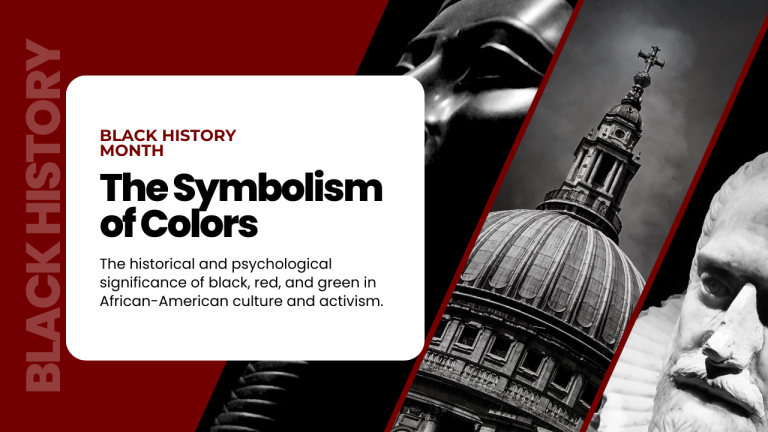Color blindness design tips affect around 300 million people globally, highlighting the importance for designers to create inclusive and accessible visual experiences. Color is essential in how we communicate visually, interpret information, and navigate digital platforms, yet a significant part of the population sees the world differently. This difference in color perception offers both challenges and opportunities for designers aiming to create truly universal experiences.
In our digital age, where visual information is key to communication, understanding and accommodating color blindness is more important than ever. Whether it’s website navigation, data visualization, mobile apps, or digital marketing materials, every design element can be influenced by how users perceive color. This consideration goes beyond accessibility; it’s about crafting more thoughtful, inclusive, and ultimately effective design solutions that cater to everyone, regardless of their visual abilities.
Understanding Color Blindness Design Tips
Color blindness, also known as color vision deficiency, manifests in various forms. The most prevalent type is red-green color blindness, which makes it challenging for individuals to differentiate between these two colors and their combinations. Less commonly, some may experience blue-yellow color blindness or complete color blindness (achromatopsia), where they perceive only shades of gray.
For designers, it is crucial to understand these differences in color perception. What may seem like distinctly different colors to someone with normal vision could appear almost identical to someone who is color-blind. This can lead to significant difficulties in navigation, comprehending information hierarchies, and interpreting data visualizations.
Impact on User Experience
When designs depend primarily on color to communicate information, users with color blindness may overlook important details or find it difficult to perform simple tasks. For example, a form that highlights errors solely in red text might go unnoticed by someone with red-green color blindness. Likewise, charts or graphs that utilize red and green to represent different data sets could be impossible for many users with color vision deficiencies to interpret.
Best Practices for Inclusive Color Design
Use Patterns and Textures
Using patterns and textures in addition to color can effectively distinguish elements without depending only on hue. For instance, in charts and graphs, incorporating patterns into various sections keeps the information clear, even when colors look alike. This method is advantageous not just for color-blind individuals but also ensures clarity when designs are printed in black and white.
Maintain Strong Contrast
High contrast between elements is essential for accessibility. Rather than relying on subtle color variations, choose bold contrasts that are easily distinguishable, even for users with color vision deficiencies. Utilizing tools like WebAIM’s contrast checker can assist in confirming that your color combinations adhere to accessibility standards.
Implement Color-Safe Palettes
Many color combinations are effective for various types of color blindness. Most color-blind individuals can typically differentiate between blues and yellows. When creating designs, it’s beneficial to use tools that simulate color blindness to evaluate your color choices. Many popular design applications now offer features for color blindness simulation, assisting designers in making better-informed decisions.
Add Text Labels and Icons
Always avoid using color alone to communicate important information. Incorporate clear text labels, icons, or other visual cues to enhance understanding. For instance, rather than relying solely on red or green to signify success or failure, include checkmarks, X marks, or descriptive text to make sure the message is easily understood by all users.
Testing and Validation
Regular testing using color blindness simulation tools is crucial for developing genuinely accessible designs. Numerous digital tools can demonstrate how your design looks to users with various types of color vision deficiencies. Furthermore, including color-blind users in user testing can offer invaluable insights on enhancing your designs.
The Business Case for Accessible Design
Designing with color-blind individuals in mind goes beyond just being accessible; it’s also a smart business move. Since color blindness impacts a notable segment of the population, making your designs inclusive can broaden your audience and showcase your commitment to social responsibility. Additionally, numerous countries have established legal standards for digital accessibility, making it crucial to adhere to these regulations.
Color Combinations Safe for Color Blind Users
-
Blue (Hex: #0077BB): A universally distinguishable color that works well for most types of color blindness.
-
Orange (Hex: #EE7733): Highly visible for all types of color vision deficiencies.
-
Yellow (Hex: #EEDD22): Distinct from blue and safe for most types of color blindness.
-
Purple (Hex: #AA3377): Provides good contrast when used with yellow or light colors.
-
Teal (Hex: #00CCBB): A distinct shade that remains visible to most color blind users.
Safe Contrast Combinations for Color Blind Users
-
Dark Navy (Hex: #003366): High contrast against light backgrounds, clear for all users.
-
Accessible Brown (Hex: #994400): Distinct from green for red-green color blind users.
-
Safe Grey (Hex: #555555): Neutral option that works with any color vision.
-
Light Sky Blue (Hex: #88CCEE): Visible to all types of color blindness.
-
Magenta (Hex: #CC3311): Stands out clearly against most backgrounds.
Future Considerations
As technology advances, new tools and techniques are constantly emerging to create more inclusive designs. Artificial intelligence and machine learning are being utilized to develop sophisticated color adaptation tools that can automatically modify designs for various types of color vision deficiencies. Adhering to established accessibility guidelines while keeping up with these technological innovations will help ensure that your designs are accessible to all users.
Conclusion
Recognizing and accommodating color blindness is essential in today’s inclusive digital environment. By following best practices and regularly testing designs for accessibility, designers can craft experiences that are not only visually appealing but also genuinely accessible to all. It’s important to note that designing with color blindness in mind often leads to improved designs for all users, as the principles of effective communication and a strong visual hierarchy enhance usability for everyone, regardless of their color vision.